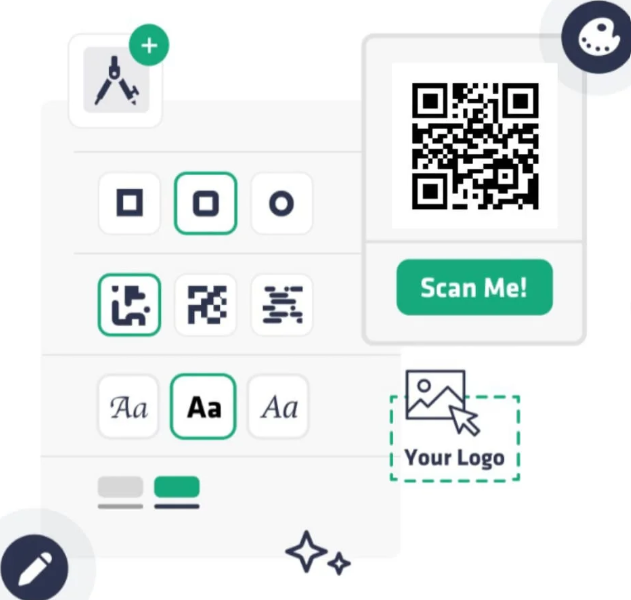
QR Code Generator FAQs
1. What is a QR Code Generator?
A QR Code Generator is a tool that allows you to create QR codes for websites, text, contact details, Wi-Fi, social media, and more.
2. How do I create a QR code?
Simply enter the required information (URL, text, or other data), customize the design if needed, and click “Generate.” You can then download the QR code in various formats.
3. Is this QR code generator free to use?
Yes! You can create and download QR codes for free without any limitations.
4. What types of QR codes can I generate?
You can generate QR codes for:
- Websites & URLs
- Contact details (vCard)
- Wi-Fi networks
- Social media profiles
- Emails & SMS
- Custom text and more.
5. Can I customize the design of my QR code?
Yes, you can change the color, add a logo, adjust patterns, and customize the look of your QR code to match your brand.
6. Do QR codes expire?
No, static QR codes do not expire and will work indefinitely. However, dynamic QR codes (if supported) may have expiration depending on their settings.
7. Can I track how many times my QR code has been scanned?
Tracking is available only for dynamic QR codes (if your generator supports it). Static QR codes do not have tracking capabilities.
8. What format can I download my QR code in?
You can download your QR code in PNG, SVG, PDF, or EPS formats for various uses.
9. Will my QR code work on all devices?
Yes! QR codes can be scanned using any smartphone camera or QR code scanning app.
10. Can I use my QR code for commercial purposes?
Absolutely! You can use the QR code for business, marketing, packaging, and promotions without any restrictions.
