
How to Optimize WordPress Website Speed
How to Optimize WordPress Website Speed
To optimize your WordPress website speed, you should use a lightweight theme, enable caching, compress images, reduce plugin load, and host on a high-speed server. These steps help reduce page load time, improve SEO, and enhance overall user experience.
Slow websites not only frustrate users but also hurt your Google rankings. Here’s a complete, easy-to-follow guide to help you optimize your site for speed.
Before we start if you are not aware of How to Optimize WordPress Website Speed by the following steps Don’t worry you can skip a steps just do the other steps. The best way is to read and do a step read and do a step. Just reading won’t make your website faster.
1. Start With a Speed Test
Before you begin optimizing, measure your current website speed. This will help you track progress and identify the areas that need the most attention.
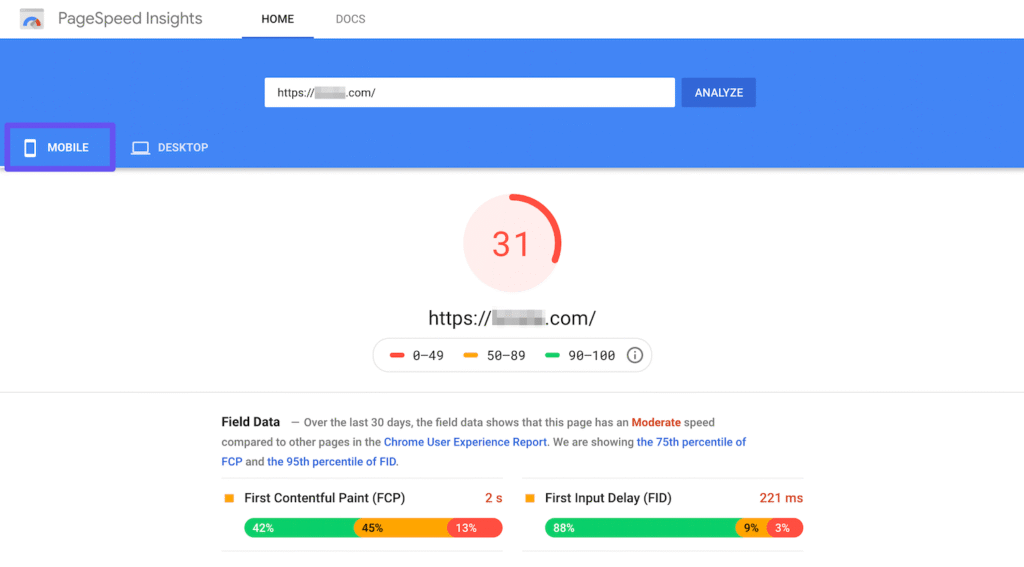
Recommended Tools:
Look for high INP (Interaction to Next Paint) and LCP (Largest Contentful Paint) scores — these are vital for Core Web Vitals performance. Aim for a load time under 2 seconds and optimize based on test results.
If you its showing more then 2 seconds and you still did not understand what to do in this step don’t worry just skip this and move on to the next one.
2. Use a Lightweight WordPress Theme
Heavy themes with unnecessary animations and scripts can slow your site down. Choose a theme built for speed and simplicity.

Recommended Lightweight Themes:
These themes are fast, SEO-friendly, and compatible with major page builders.
But I Personally recommend using the Astra Theme and try to use the Block Editor also called as Gutenberg. As these are light compared to Elementor and use less google resources.
3. Install a Caching Plugin
Caching stores static copies of your pages to reduce server processing time and speed up delivery to visitors.

Popular Caching Plugins:
- WP Rocket (Premium)
- LiteSpeed Cache (Best for LiteSpeed servers)
- W3 Total Cache (Free and powerful)
Enable page caching, browser caching, and object caching for maximum results.
Here I recommend using WP Rocket as i felt it does the job better compared to others.
4. Optimize and Compress Images
Large images are one of the most common speed issues on WordPress sites. Always compress and resize them before or during upload.

Tips for Image Optimization:
- Resize before uploading
- Use correct formats (JPEG, PNG, WebP)
- Add descriptive alt text
Image Optimization Plugins:
- ShortPixel
- Smush
- Imagify
Also convert images to WebP format for better performance.
Here You can use anything but i personally use and feel Imagify is better.
5. Minify CSS, JavaScript, and HTML
Minification removes unnecessary characters from your site’s code, making it smaller and faster to load.

Best Plugins for Minification:
- Autoptimize
- LiteSpeed Cache
- WP Rocket
Be sure to test after minification, as it can sometimes conflict with page builders or scripts.
Here you can choose WP Rocket if you choosing whatever i have choose then for Cache we have choose WP Rocket so here also you can use the same thing without any extra installs.
6. Use a Content Delivery Network (CDN)
A CDN speeds up your site by distributing content across global servers and delivering it from the nearest location to your visitor.
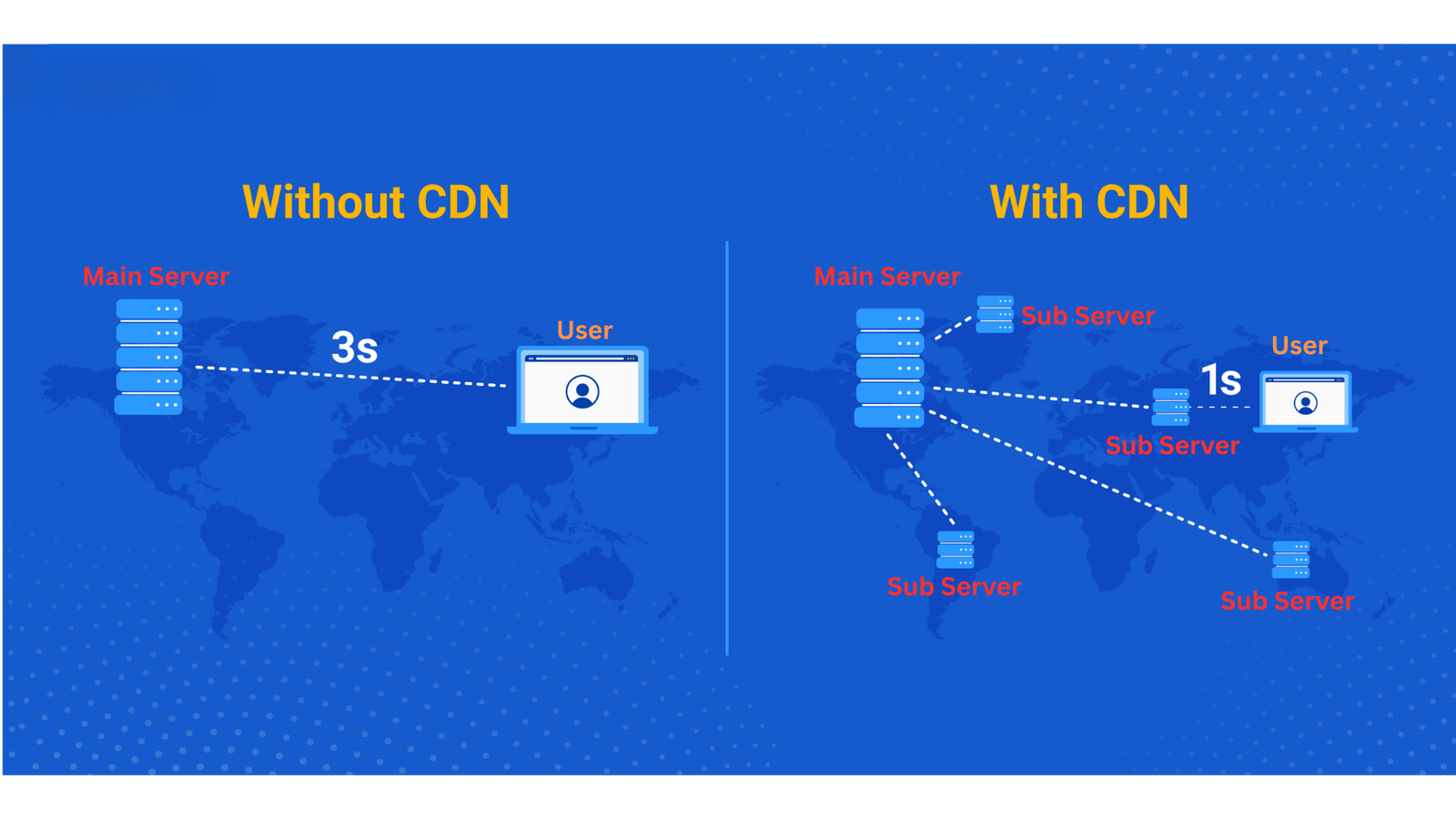
Recommended CDNs:
- Cloudflare (Free plan available)
- BunnyCDN (Affordable and fast)
This is especially important if your audience is spread across multiple countries.
No Doubt here Choose Cloudflare as we personally use it for most of our clients it’s the most reliable and easiest CDN to setup and connect.
7. Limit the Number of Active Plugins
Too many plugins increase server load and can cause conflicts. Review your plugin list and remove anything that isn’t essential.

Plugin Management Tips:
- Deactivate and delete unused plugins
- Avoid duplicate functionality
- Use trusted plugins with regular updates
Less clutter equals better performance. Use Basic Theme and Plugins like Astra, Rank Math for SEO, Etc.
Also Delete the default themes.
8. Choose Fast and Reliable Hosting
Your hosting provider plays a major role in your site’s speed. Avoid shared hosting if your traffic is growing.

Fast Hosting Providers:
- Hostinger – Optimized for WordPress
- Cloudways – Managed cloud hosting
- Rocket.net – Built for performance and security
- NameHero – LiteSpeed servers with good support
Look for SSD storage, dedicated resources, and server-level caching.
Here it’s your personal choose but we use Hostinger.
9. Enable GZIP Compression
GZIP reduces file size before it’s sent to users, making your site load faster. Most caching plugins allow you to enable it with one click.

You can test GZIP status using tools like Check GZIP Compression.
10. Lazy Load Images and Videos
Lazy loading means images and videos are only loaded when they appear on screen. This improves initial load speed, especially on image-heavy pages.

Lazy Load Options:
- LiteSpeed Cache
- Lazy Load by WP Rocket
Use it especially on pages with many media files. Plugins like WP Rocket, LiteSpeed Cache, and a3 Lazy Load support this feature.
Additionally if you use Hostinger or Astra Theme you will have a option to lazy load images and videos. So if you use them you don’t need to install any other plugin.
11. Keep WordPress, Themes, and Plugins Updated
Always keep your WordPress core, themes, and plugins updated to ensure your site runs efficiently with the latest performance improvements. Outdated components can introduce vulnerabilities and slow performance.

What to Keep Updated:
- WordPress Core
- Installed Themes
- Active Plugins
Also delete any unused themes and plugins to reduce clutter.
12. Optimize Core Web Vitals
Google prioritizes websites that perform well in Core Web Vitals.

Focus on:
- INP (Interaction to Next Paint)
- LCP (Largest Contentful Paint)
- CLS (Cumulative Layout Shift)
Use tools like PageSpeed Insights and Chrome DevTools to monitor and improve these metrics.
13. Regularly Monitor and Maintain Site Performance
Speed optimization isn’t a one-time task. Monitor your site every month or after major updates to keep it fast and functional.

IF YOU DON’T WANT DO ALL THIS BUT STILL WANT TO SPEED UP YOUR WEBSITE WITHIN A 24 HOURS. CONTACT US WE WILL SPEED UP YOUR WEBSITE FOR JUST ₹999 | $49
Ways to Speed Up WordPress Website FAQs
Why is my WordPress site so slow?
Common reasons include bloated themes, too many plugins, uncompressed images, and low-quality hosting. Use speed test tools to identify what’s affecting your site.
What’s the best free way to improve WordPress speed?
Start with a free caching plugin like LiteSpeed Cache, compress your images using Smush, and switch to a lightweight theme like Astra.
How does website speed affect SEO?
A slow website increases bounce rates and affects user experience, both of which can hurt your Google rankings. Speed is a confirmed ranking factor.
Should I use shared hosting for WordPress?
Shared hosting is okay for small sites, but growing businesses should consider cloud or managed WordPress hosting for better speed and uptime.
What is the best caching plugin for WordPress?
WP Rocket is the easiest to use and most effective caching plugin. If you’re on a LiteSpeed server, LiteSpeed Cache is the top choice.
Can I speed up WordPress without using plugins?
Yes. Use a lightweight theme, optimize images manually, and enable server-level caching and compression from your hosting panel.
Does website speed impact SEO?
Yes. Google considers page speed as a ranking factor. A fast site improves user experience, lowers bounce rates, and enhances SEO performance.
How often should I check my site speed?
Test your site once a month or after making major updates like installing a new plugin or uploading large files.
Final Thoughts
The best ways to speed up WordPress website is to combine multiple strategies: use a lightweight theme, install caching, optimize images, limit plugins, and host your site on a reliable server.
Improving speed not only helps with SEO but also delivers a better experience for your visitors. If you want a fast-loading, SEO-friendly WordPress site, start implementing these steps today.
Need Help Optimizing Your WordPress Site?
If you’re unsure where to start or simply want to save time, we offer professional WordPress speed optimization services tailored to your website’s unique needs.
At Starrayto Website Speed Optimization, we help businesses like yours improve Core Web Vitals, boost loading speed, and increase user engagement — all without sacrificing design or functionality.
✅ One-time optimization
✅ Core Web Vitals compliance
✅ INP-focused performance improvements
✅ No plugins overload – real speed, real results
📩 Contact us today to get started with a free speed audit.
These Were Few Best Ways to Speed Up WordPress Website. Thanks for Reading Hope This Blog Helped.

